Context:
IGR201a: 3D application development/ OpenGL intro
Lab Assignment:
The lab consists in creating a simple solar system animation (3 bodies: sun + earth + moon) in OpenGL.
Setup:
Lab Materials (basic code to run an empty window) + Lab Assignment + learnopengl’s tutorials
C++/ Visual Studio 2019/ GLFW/ GLAD/ GLM
State:
finished
Objectives successfully achieved:
→ rendering a single triangle: using vertex buffer and index buffer.
→ coloring the triangle: adding a color buffer and updating the shaders
→ rendering correctly a sphere: transforming a plane mesh to a sphere mesh
→ creating the Mesh class
→ implementing the Phong shading model
→ implementing different model matrices to the same mesh to render multiple spheres
→ modifying the model matrices to animate the sphere (using glfwGetTime)
→ mapping a texture to the model instead of the color buffer
→ adding a camera mode feature and implementing a simple version of fly like camera: the user can place the camera and the look-to vector to any body (earth, moon, sun) or to a fixed point in space.
Screenshots:
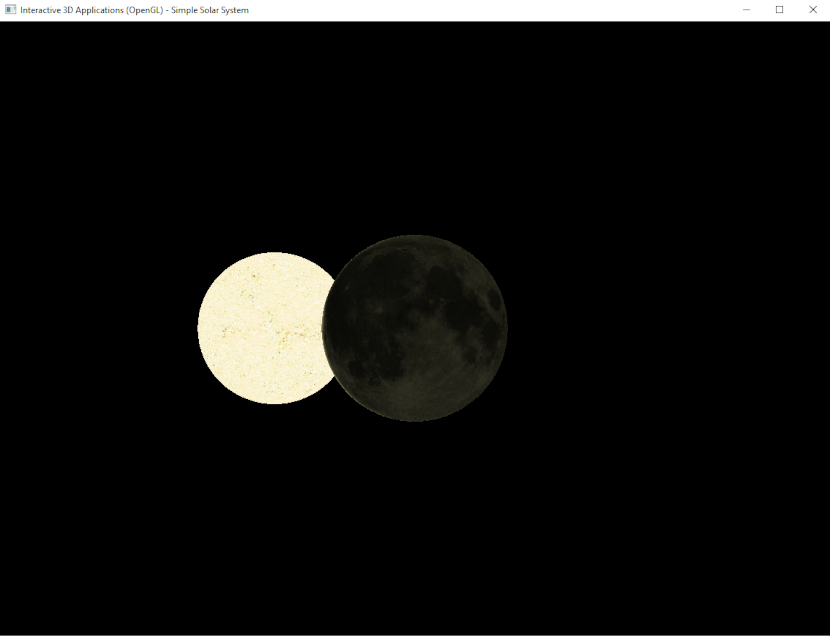
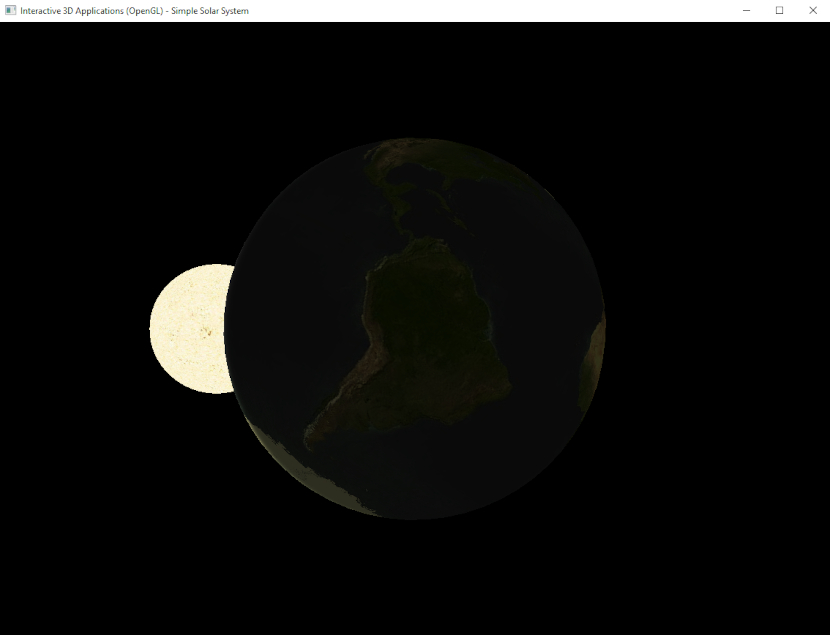
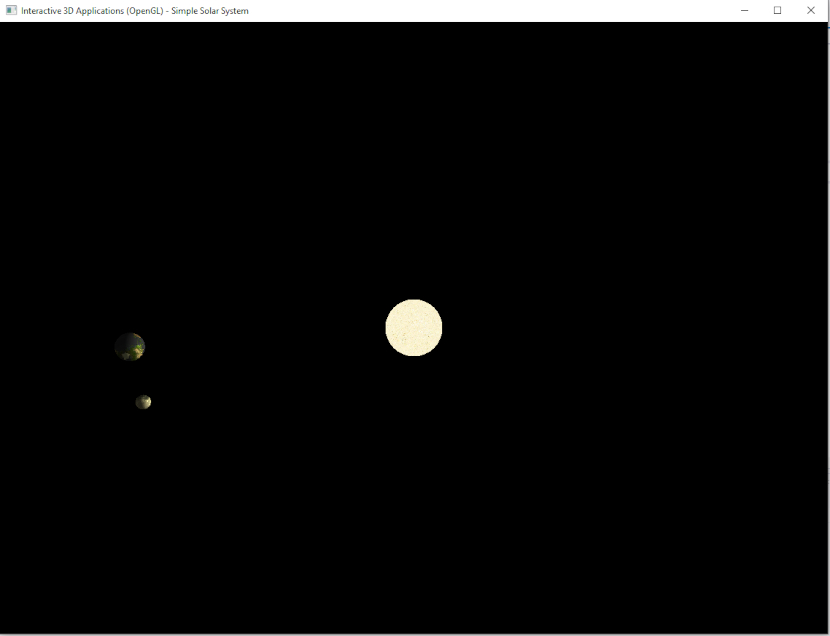
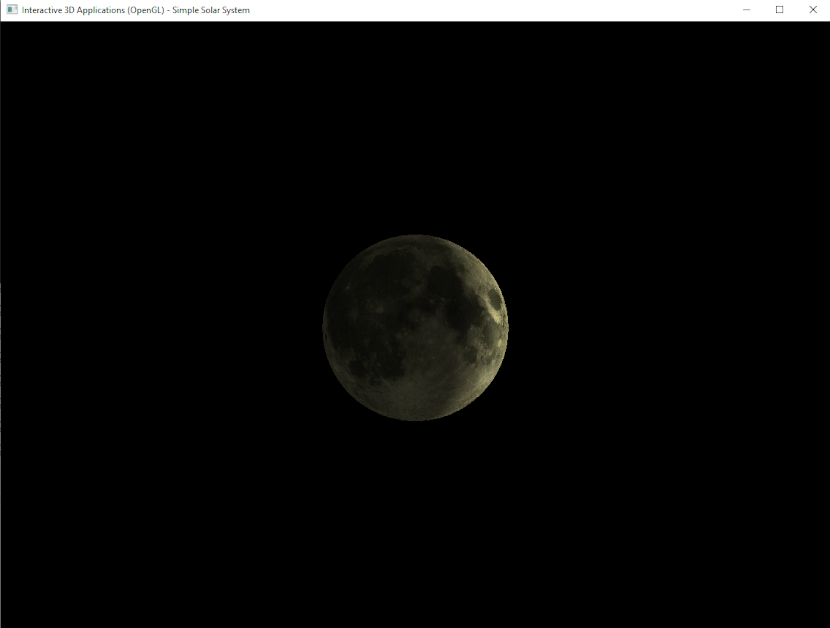
New Skills:
- Setting up an OpenGL project (linking libraries/ managing include files) with Visual Studio
- Understanding the fundamentals modern OpenGL’s rendering pipeline
- Understanding the different Coordinate Systems (local->world->view->clip->screen)
- Creating a window
- Generating a mesh and rendering it
- Mapping a terxture
- Applying transformations (math calculations using GLM)
- Writing shaders to implement the Phong model